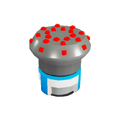A complete map of all the items and structures that can be crafted in Astroneer as of 0.10.2.0. A PDF version is available for easier consultation.
Modules are one of the main categories of physical, interactive objects in Astroneer. Modules include all functional and attachable objects that help the player and perform some function. Some modules must be built on a platform or a vehicle, and not all modules are available from the beginning. To unlock new modules, players have to perform research. Some objects, like tethers, function differently from a module, because they do not require attachment slots in order to function. Those are called Deployables.
Tier 1
Widgets
| This article is a stub. You can help Astroneer Wiki by expanding it. |
Widgets are small items that have a variety of uses. Some widgets have some manner of active behavior when plugged into an auxiliary slot on the backpack, such as providing oxygen or power to the player. When placed on the ground, some widgets will create a small platform underneath with two cable plugs. This disappears when the widget is picked up again.
Type
- Small Solar Panel: Generates power in direct sunlight at 1U/s on Sylva.
- Small Wind Turbine: Generates power when wind is blowing, at 1.5U/s on Sylva.
- Small Battery: Stores 32 Units of Power.
- QT-RTG: Generates 1U/s without the need for wind or the sun.
- Oxygen Tank: Stores Oxygen automatically, effectively expanding the oxygen reserve.
- Small Generator: The Small Generator consumes Organic material to produce a constant 2.0U/s of power. Can be activated or deactivated as necessary by hovering over and holding F.
- Portable Oxygenator: Creates oxygen at the cost of 1.0U/s of power (a full tank will consume 10 Units of energy, all the power the backpack can hold).
- Worklight: Generates light with no power consumption, but must have power present.
- Floodlight: Generates a bright spot of light with no power consumption, but must have power present.
- Small Camera: Takes polaroid-sized images of whatever it is pointed at.
- Tether: Bundle of tethers that carry oxygen to the player when connected to an oxygenator.
- Extenders: Bundle of small cable extenders that can be switched between one-way and two-way modes. One-way made is useful for creating diodes for automation.
- Probe Scanner: A scanner that is used to find the locations of the Historical Probes. It will spin and make musical noises, changing tone and speed the closer the player gets.
- Hydrazine Jet Pack: A device that is used to fly into the air with the use of Hydrazine for fuel. Can be reused
- Solid-Fuel Jump Jet: A device that is used to fly short lengths and cannot be re-used.
Uses
- Widgets can be used for each of their intended purposes, but can also be used as cheap cable extenders. This also has the advantage of being a two-way connection, unlike cable extenders which are one-way.
(edit: In Fact, Cable extenders and routs o them are toggleable by activating them after the placement and dragging the cables, they are not limited to one direction, at least in current versions of the game) However the use of the other small widgets as cable extenders is always a nice option especially in combination with rovers when you want to power something on the road, reducing the amount of positioning) next to the aimed objects).
Notes
- Some widgets can only activate when used on the auxiliary slots, such as the Probe Scanner, Hydrazine Jet Pack, and Solid-Fuel Jump Jet.
| |||||||||||
Items
Augments

Shows the Terrain Tool open within the backpack, the 3 slots in use on the Tool, and the ability to craft an augment in the backpack crafting area
Augments are a category for modules that alter the function of any modules they are attached to, such as the Terrain Tool.
The Terrain Tool can have up to 3 augmentations active at one time. This can be done by attaching augments to the Terrain Tool itself. Any active augments attached to the tool will consume additional power, and their effects are applied in priority from the top slot, top right, then bottom right. (Not all combinations are effective.) If there is not enough available power in the backpack for the augments, they are disabled and toggling them on is only possible when the power is restored.
Augments can be switched on or off by hovering the cursor over them and pressing the PC: ![]() , Xbox:
, Xbox: ![]() , PS4:
, PS4: ![]() , Switch:
, Switch: ![]() . Modules that are switched off do not consume power when using the terrain tool.
. Modules that are switched off do not consume power when using the terrain tool.
Augments
Each costs 1x ![]() Zinc.
Zinc.
| Item | Bytes | Power draw (U/s) | Description |
|---|---|---|---|
| 1,000 | 0.2 | Prevents the Terrain Tool from having any net effect on Terrain, with the added side effect of permitting it to collect ore, plants, and materials directly off of the surface without cutting into the soil | |
| 1,000 | 0.75 | Increases the speed of the Terrain Tool | |
| 1,000 | 0.5 | Reduces the terraforming radius | |
| 1,000 | 0.5 | Increases the terraforming radius | |
| 1,000 | 0.5 | Creates a flat plane that is perpendicular or tangent to the curve of the planet depending on the direction you are looking | |
| 2,000 | 0.5 | Stores Terrain color, and can be used later to paint the terrain with the stored color once the augment's gauge has been filled. Can also be used to Deform/Terraform a set color without affecting other terrain colors. (For example, when using an Analyzer that is filled with "snow" on terrain that is not "snow", the terrain will not be removed.) |
Drill Mods
| Item | Bytes | Materials | Power draw (U/s) | Description |
|---|---|---|---|---|
| 1,000 | 0.25 | Allows the player to deform harder terrain with their terrain tool, including resources within that terrain | ||
| 2,500 | 0.5 | Allows the player to deform harder terrain with their terrain tool, including resources within that terrain | ||
| 3,750 | 0.75 | Allows the player to deform harder terrain with their terrain tool, including resources within that terrain |
Note: If the current drill mod level is not sufficient, the terrain will deform very slowly and sparks will appear around the deformed area, indicating to the player that they need a higher level of drill mod.
Combinations of Augments
- Inhibitor Mod:
- + Boost Mod = Superspeed Collecting.
Mine resources at high speeds without changing the topography.
- Terrain Analyzer:
- + Inhibitor Mod = Painting Mode. Add dirt on any surface to copy the Terrain Analyzer's color to the soil without changing its topography.
- + Narrow Mod = Precision Painting (small brush size)
- + Wide Mod = Broad Painting (large brush size)
- + Inhibitor Mod = Painting Mode. Add dirt on any surface to copy the Terrain Analyzer's color to the soil without changing its topography.
- Boost Mod:
- + Wide Mod = Further increase the effective terraforming speed of the Terrain Tool by increasing its radius. Must be placed after the Boost Mod to be active.
- As of now, attaching multiple augments of the same type does not intensify the effects
- e.g: combining two Wide Mods on a terrain tool will not cause the radius to be any larger than if one augment were to be used instead
Media
| |||||||||||
Tier 2
Buildable at Small Printer
- Habitat: Player can expand their base to another location or planet using this module
- Medium Storage: Stores up to 8 Tier-1 Objects
- Medium Solar Panel: Generate Power from sunlight
- Medium Wind Turbine: Generate Power from the wind
- Medium Generator: Generate Power from Carbon
- Rover Seat: Player can drive vehicles using this
- Drill Head: Excavate terrains when paired with Crane or Large Rover
- Winch: Pulls large otherwise immovable objects
- Hydrazine Thruster: Consumes Hydrazine to give vehicle directional control
- Medium shredder: recycles tier-1 items to scrap.
Tier 3
Buildable at Medium Printer
- Atmospheric Condenser: Generates Atmospheric Recources using power
- Soil Centrifuge: Extracts certain Resources from soil
- Printer: Fabricates most of the Medium Tier Modules
- Research: Unlocks new schematics out of Artifacts
- Smelting Furnace: Refine raw materials into its refined forms
- Trade Platform: Trades resources into another
- Vehicle Bay: Fabricates Vehicles and its attachments
- Chemistry Lab converts resources to alloys and other
- Large shredder: recycles tier-1 and tier-2 items to scrap.
- Large Platform A hold 1 tier-3 module (or 2 tier-2 module, or 4 tier-1)
- Large Platform B hold 1 tier-3 module + 2 tier-2 module (or + holds 4 tier-1)
- Large Platform C hold 1 tier-3 module + holds 8 tier-1, not compatible tier-2
Buildable at Vehicle Bay
- Large Storage: Provides attachment slots for up to four Tier-2 objects
- Crane: When paired with Drill Head, capable of excavating terrains at a rapid pace
- Large Rover Seat: Carries 3 passengers
Tier 4
Buildable at Vehicle Bay
- Extra Large Storage: Holds 31 Tier 1 items
- Extra Large Platform A
- Extra Large Platform B
| |||||||||||||||||