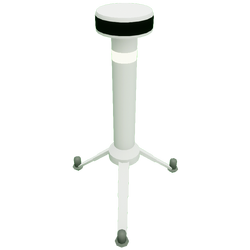
| |
|---|---|
| Details | |
| Tier | Small |
| Group | Item |
| Type | Deployables |
| Crafted at | [[File: Icon Backpack.png|20px|text-bottom|link=|alt=]] [[Backpack]] |
| Recipe | 1x Compound |
The Tethers is one of the items in Astroneer that you can craft right in your backpack. It is an essential item to have throughout your play-through, especially in early exploration. A crated tether provides an entire stack that holds up to 11 tethers.
Usage
- To place a tether (post), press the T key (by default) so that your player holds a tether in hand, then left click to place the tether on the ground (or wall, or even ceiling).
- A tether line will be created between two tethers (posts) that are close enough. When holding a tether in hand, a transparent line will show to which tether the new one will be connected to when released.
- Tether lines will be blue when connected to an oxygen source or dashed blue/yellow when power is also flowing toward a player.
- When the tethers are not connected to any base or vehicle, the tether lines will be black. In that case, the player won't get oxygen or power from them.
- Vehicles can link to tethers, but they will only act as a source of oxygen, unless the vehicle has a power source. If the player runs out of power while tethered to a Vehicle, the Vehicles internal power will begin to feed to the player, but not recharge the player.
- Only the player can get power through a tether. Vehicles and bases will not receive power.
- Once placed, tethers can be picked-up again and put back in a tether stack by clicking on the stack in the backpack. Shift-left clicking (See Note) on a tether will automatically put it back in the backpack wherever there is room.
Media
- Tether stack.png
A stack of Tethers
- Tether Crafting.jpg
Crafting the Tethers on the small printer in a backpack
- Tether-box.png
A stack of 11 Tethers
| |||||||||||
